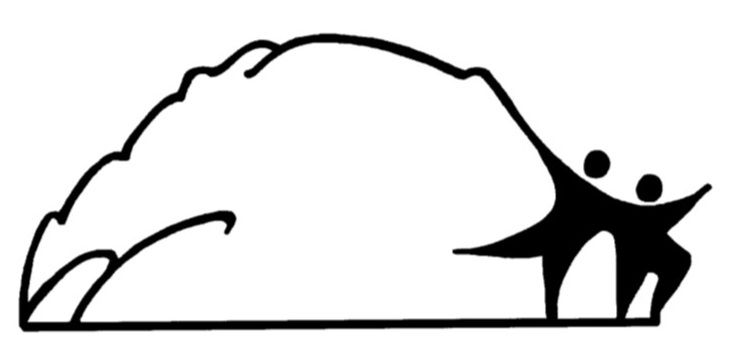Need Help?

If you're not receiving the monthly newsletter, here are a few things to check.
Send us an email
Send an email to [email protected] and say hello and let us know you want to receive the most recent newsletter (we'll reply back within a few days). This can also help signal to your mail provider that emails to and from this address should be trusted.
Verify your email address is correct
The email address we have for you is listed in your account settings — if that's not correct, you can update it.
Check spam & promotions folders
Make sure emails aren't accidentally ending up in the Spam or Promotions folders of your inbox. If they are, click on "Mark as not spam" and/or "Move to inbox".
Create a new contact
In your email client add [email protected] to your contacts list. This signals to your mail provider that emails sent from this address should be trusted.
Check with your mail provider
If you have a corporate or government email account, reach out to your IT department and ask them to allow emails to be received from [email protected].
Get in touch for help
If you've completed all these checks and you're still not receiving emails, you can reach out to get support by contacting us at [email protected] or coming by the office.
Need to sign up for a membership?
Unable to access protected content?
Below is a tutorial on how you can access the members only posts (which contain the newsletter). There is no password required, but you do have to be in the system. Most of you are already in the system... so when you enter your email address, you'll get an email from us with the link to access the protected content. Here is a visual tutorial:


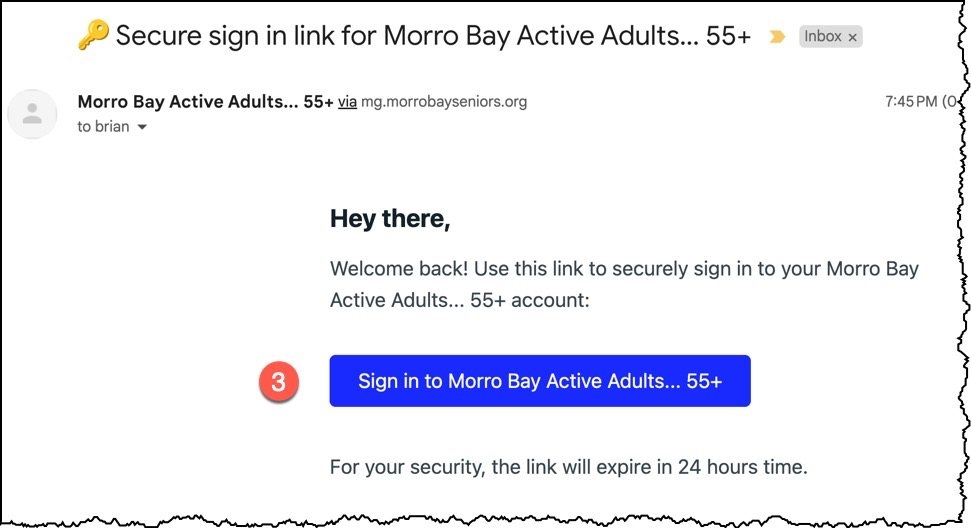
That's it!