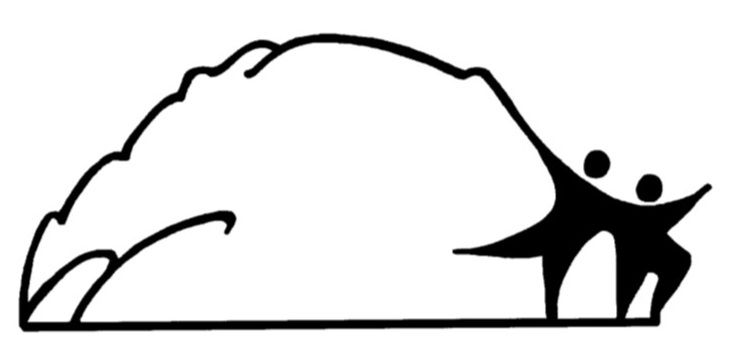Cyber Safety for Seniors

Curated by Brian Schwartz
Original talks given by Chris Russo
AVOID ONLINE SCAMS: Your Quick Reference Guide
🚨 RED FLAG CHECKLIST
Before you click, call, or send money—ask yourself:
✅ Pressure for immediate action? ("Do this NOW or...")
✅ Unusual payment method? (Gift cards, wire transfer, cryptocurrency)
✅ Unsolicited contact? (You didn't reach out to them first)
✅ Spelling/grammar errors? (Sign of low-quality operation)
✅ Requesting personal info? (SSN, passwords, bank details, ID)
✅ "Keep this quiet" message? (Never legitimate)
✅ Too good to be true? (Unrealistic returns, winning something you didn't enter)
✅ Can't verify independently? (Won't let you call back using a number YOU know)
If you checked ANY boxes: STOP. Don't proceed.
🛡️ THREE GOLDEN RULES FOR SAFETY
1. VERIFY INDEPENDENTLY
Never use the contact info from the message—hang up and call back using a number you know is correct.
- Bank calling you? Call your bank's main number.
- IRS situation? Call the IRS directly or visit irs.gov.
- Family emergency? Call that family member directly on their known number.
2. SLOW DOWN
Legitimate organizations never demand immediate action. Pressure = scam.
- "Wire money right now" → SCAM
- "Verify your account immediately" → SCAM
- "Limited time offer, act now" → Often a scam
3. GET WRITTEN CONFIRMATION
Any legitimate request should be available in writing—from official websites or in the mail.
- Email from your bank? Log into your bank's website directly to check.
- IRS notice? Real IRS letters come by mail.
- Job offer? Get the official job posting and company website.
🎯 MOST COMMON SCAMS TARGETING SENIORS
| Scam | How It Works | What To Do |
|---|---|---|
| Imposter (IRS, Bank, Gov) | Fake official calls/emails demanding payment or info | Hang up. Call the official number from their website. Never click links in urgent emails. |
| Grandparent Scam | "Hi Grandma, it's me. I'm in trouble and need money." | Call that family member directly at their known number. Real family won't pressure you. |
| Tech Support | Pop-ups or calls claiming your computer has a virus | Never click suspicious pop-ups. Real tech companies don't call unsolicited. |
| Romance Scam | Someone you met online asks for money for emergencies/travel | Real romantic interests never ask for money. This is emotional manipulation. |
| Lottery/Prize | "You won! Send processing fees to claim." | You never entered. Real lotteries don't ask for upfront fees. |
| Healthcare/Pharmacy | Suspiciously cheap medications online without prescriptions | Legitimate pharmacies require prescriptions. Counterfeit drugs are dangerous. |
HOW TO USE PERPLEXITY TO PROTECT YOURSELF
Perplexity is like having a knowledgeable librarian who gives you the answer with sources you can verify.
Simple Steps:
- Go to perplexity.ai (free on any computer or phone browser)
- Ask a plain English question:
- "Is this email from my bank a scam?"
- "How do I know if a website is legitimate?"
- "Have I heard about [specific scam]?"
- "Is this investment real?"
- Read the answer (written like a conversation)
- Click the citations (numbered links showing where info comes from)
- Trust the evidence (Perplexity shows you the official sources)
Why Perplexity Beats Google for Scam Prevention:
| Google Search | Perplexity AI |
|---|---|
| 10 blue links—you figure it out | One clear answer from multiple sources |
| Scam websites rank high (they're optimized for search) | Only pulls from credible, established sources |
| Time-consuming to verify | Citations show you the proof immediately |
| Easy to get confused | Easy to understand (conversational language) |
📱 BOOKMARK & QUICK ACCESS
Make Perplexity easy to find:
- Go to perplexity.ai
- Bookmark it in your browser (save it like a favorite)
- On phone or tablet: Add it to your home screen as an app (ask family if you need help)
- When you're suspicious → Open Perplexity → Ask your question → Get the answer with sources
🔗 OFFICIAL RESOURCES (When You Need Help)
Government & Safety Organizations:
- FTC Scam Alerts: consumer.ftc.gov/scam-alerts
- AARP Fraud Watch: aarp.org/fraudwatchnetwork
- FBI Scam Warnings: fbi.gov/scams
- Your Bank's Fraud Line: On the back of your debit card
When Something Happens:
- Report a scam: reportfraud.ftc.gov
- Freeze your credit: Visit any of the three credit bureaus (Equifax, Experian, TransUnion)
- Call trusted family member immediately if you've sent money
❤️ YOU'RE NOT ALONE
Scammers target millions of people because they're professionals at manipulation. If a scam happened to you, it doesn't mean you're not smart—it means they're skilled at what they do.
The best defense: Slow down, verify independently, and ask questions.
💡 REMEMBER THIS
When in doubt, ask Perplexity. It's free, available 24/7, shows you verified sources, and takes 30 seconds.
You just learned a tool that will protect you for the rest of your life.
🧱 EXTRA PROTECTION: MONITORING SERVICES
What these services do (LifeLock, Aura, Identity Guard, IdentityForce, IdentityIQ):
- Watch for new accounts or loans opened in your name and alert you quickly.
- Monitor the dark web to see if your Social Security number, email, or other data is being sold.
- Track changes on your credit reports and send alerts when something unusual appears.
- Provide recovery help and insurance (often up to $1–3 million, depending on the plan) to cover costs like lawyers, lost wages, and some out‑of‑pocket expenses.
Simple way to think about it:
Safe habits and Perplexity help you avoid scams. Monitoring services help you spot and clean up identity theft if it happens anyway.
Do I need this? Ask yourself:
- Have I already had fraud, a data breach notice, or accounts opened in my name?
- Do I feel overwhelmed checking my accounts and credit reports myself?
- Would I feel better knowing a team will help fix things if something goes wrong?
You can use Perplexity to compare options and decide:
- Compare LifeLock and Aura for identity theft protection for seniors
- Is identity theft protection worth it if I already froze my credit?
Cyber Safety for Seniors Presentation
Definition of a scam: Attempt to defraud via trust, targeting credulity, naivety, compassion, vanity, confidence, irresponsibility, and greed. Scams occur by email, calls, texts, social media, apps, software, websites, and even in-person. Common formats: fake prizes, charity requests, invoice fraud, phishing, risky investments.
Scams common among retirees:
- Calls claiming to be Medicare, demanding numbers under threat of lost benefits.
- Debt claims after spouse's death, urgent payment demands.
- “Sweepstakes winner” notifications requiring upfront taxes/fees.
- Discounted prescription drug offers via email/ads.
- Door-to-door contractors with urgent unmet repair claims seeking DOB and SSN.
- Social Security “problem” calls requesting personal info.
- “Can’t miss” investments: high returns, little risk.
- Phone ‘charities’ seeking immediate donations.
- Romance scam texts with links demanding personal info.
Scam tactics focus on emotions and fears.
2024 snapshot:
- 2.6M fraud reports; $12.5B reported lost.
- Top scam types: imposters, online businesses, investments, shopping, job ads.
- Median loss via phone scam: $1,500.
- Losses by channel: social media ($1.9B), job scams ($501M).
- Young adults report losses more than older people.
Practical safety steps:
- Screen unsolicited calls; let voicemail answer. Scammers spoof company info.
- Don’t share personal info by phone.
- Confirm org by finding official site and calling verified numbers.
- Only consider .gov or trusted .com for institutions.
- If message elicits fear/urgency, pause and get second opinion.
- Texts with international codes or threats: never click links or call back; verify via official source.
Verifying emails:
- Real companies won’t request personal info to be entered into a third-party site.
- Check “From” address for legit domain.
- Confirm action links point to verified company site.
- Use AI (ChatGPT, Gemini, Copilot, etc.) to scan text for signs of a scam.
- Always verify with official support before acting.
AI deep fake warning:
- Scammers use social media audio to create fake family member voices; always verify with a family-specific security word.
Response protocol for suspected fraud:
- Cut off all contact.
- Gather evidence: emails, texts, transactions.
- Report to FTC (1-877-FTC-HELP, reportfraud.ftc.gov).
- Contact your state Attorney General’s office for consumer complaints.
Additional defenses:
- AARP fraud alerts signup.
- Real-time credit card charge notification (via apps on your phone)
- Trusted contact list for second opinions.
- Enroll on National Do Not Call Registry to filter telemarketers (won’t block all fraud, but flags legitimate from scam).
- Credit freeze prevents unauthorized new accounts; free at Equifax, Experian, TransUnion.
Essential contact numbers:
- IRS: 800-366-4484
- Social Security: 800-772-1213
- Medicare: 800-447-8477
- Amazon: 888-280-4331
- Google: support.google.com
Summary: Fraud adapts, uses technology (AI, phone, email) and emotional triggers. Verification should be done through official channels—never by phone/email links. Keep key contacts and freeze credit to prevent account takeover.
Russo provided insights into cyber safety and scam prevention, highlighting the pervasive nature of digital threats. He explained how scammers exploit emotional triggers and utilize advanced tools like AI to spoof websites and voices, making it harder to discern legitimate communications. He emphasized the importance of adopting a "pause, reflect, and protect" mindset when encountering unsolicited messages, offering practical strategies such as verifying sender identities, being cautious of suspicious links or phone numbers, and using AI as a personal vetting tool. Additionally, he provided tips on reporting fraud, freezing credit, and the importance of establishing a secret family 'safeword.' Click below to access his presentation.
Part 2
You can view the slides from Chris Russo's presentation here, but here are the highlights from his talk are below. Brian also shared his preference for Comet by Perplexity over Chrome by Google for search and as a much safer browser for everyone. He uses Comet almost exclusively, although there are still a few websites that don't work correctly with Comet at the time of this writing.
- Refresher: Pause, reflect, and protect — scammers exploit your emotions and fears
- Latest scams active today
- Techniques: Inspecting emails and text messages to verify senders
- Safe link inspection — avoid clicking until verified
- Using AI tools to detect scams
- Safety checklist for any email or text
- Using junk blockers for email and text
- Freezing your credit — process and benefits
Facts and risks:
- 2.6 million fraud reports, $12.5 billion lost (2024)
- Scams: unsolicited calls, urgent texts with links, family/friend impersonation calls
Recent scam types:
- Fake customer support with overdue bills and callback numbers
- PDF invoices by email — virus risk
- QR codes — redirect to scam sites
- Robocalls — AI voices selling various offers
- Refund scams (targeting previous scam victims)
- Deep fake videos — celebrities endorsing miracle products
Verification walkthroughs:
- Email and text sender checks: Dissect valid vs. fake sender addresses
- Link inspection: Recognize malicious links in emails, texts, browser, and smartphone apps
- Link previews: Adjust settings (Mail, iPhone) to enable/disable link preview features
Scam indicators:
- Unfamiliar or generic addressing (“Dear Customer”)
- Overly familiar language, spelling errors, poor grammar
- Unprofessional formatting, incorrect company branding
- Urgency — demands immediate action
- “Too good to be true” offers
- Unexpected attachments
AI for scam detection:
- Use AI tools like ChatGPT to verify authenticity of emails/texts via sender and link check
- Always scan with AI before engaging
Checklist for every email/text:
- Check sender identity
- Inspect all links
- Evaluate address style (generic/personal)
- Flag familiar language, errors, formatting issues
- Watch for urgency tactics
- Confirm attachments are safe and expected
- Use AI to scan message
- Validate with the company/source directly
Spam/junk tagging:
- Tag suspicious communications using built-in features in Gmail, Yahoo, and iPhone text apps
Constant vigilance, use tech tools for verification, scrutinize urgent and unsolicited messages, and always validate sources independently.